BG-Map TechNote
How to
Display Memorial Trees, Benches, and Other Memorials in BG-Map Visitors
QUICKFinder
Updated
2/24/12
This
document explains how to set up BG-Map Visitors QUICKFinder kiosk software to
allow visitors to search for memorial trees, benches, and other types of
memorials, such as sculpture.
Enabling the Memorials
Feature in Visitors QUICKFinder
 To enable, the memorials feature in Visitors QUICKFinder, log into
BG-Map as the kiosk user, and select Utilities/VQF/Setup/VQF Options. Check the box labeled “Enable
Memorials”. In the space labeled
“Description”, enter a description of the types of memorials to be
displayed. For example, if you enter the
words “Tree or Bench” in this space, the VQF screen will display “Find a
Memorial Tree or Bench”. Save the settings.
To enable, the memorials feature in Visitors QUICKFinder, log into
BG-Map as the kiosk user, and select Utilities/VQF/Setup/VQF Options. Check the box labeled “Enable
Memorials”. In the space labeled
“Description”, enter a description of the types of memorials to be
displayed. For example, if you enter the
words “Tree or Bench” in this space, the VQF screen will display “Find a
Memorial Tree or Bench”. Save the settings.
Designating a Tree or
Other Mapped Accessioned Plant as a Memorial
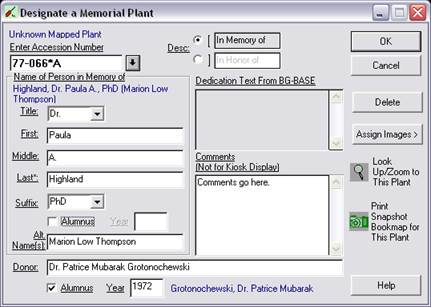 In the BG-Map window,
select Map/Designate a Memorial Plant.
Enter the accession number with qualifier of a mapped living plant. If entered correctly, the name of the plant
will appear above.
In the BG-Map window,
select Map/Designate a Memorial Plant.
Enter the accession number with qualifier of a mapped living plant. If entered correctly, the name of the plant
will appear above.
Choose either the default description "In Memory of" or the alternate description "In Honor of". You may also change the wording of the alternate description, if desired.
Enter the name of the
person this plant is in memory of. As a
minimum, the last name is required. The
"Last Name" space can also be used to another sort of name, such as "Graduating
Class of 1997".
You may also enter the
full name of the donor (optional).
To edit an existing entry,
click the "browse" button, and select an existing memorial plant
entry.
To remove the memorial
plant designation from a plant, select an existing memorial plant entry, and
click “Delete”.
Designating a Bench,
Sculpture, or Other Item as a Memorial
Benches, sculptures, or other items
can be designated as memorials, by creating VQF Topics. These Topics are not displayed at the kiosk
unless the visitor searches for a memorial.
In the BG-Map Window, select Utilities/VQF
Setup/Edit Topics. For details, see https://www.bg-map.com/userdata/VQF_Options.html#TOPICS_WINDOW
Enabling Printing of
Topics
In the BG-Map Window, select Utilities/VQF
Setup VQF Options. Click the
“Printing” tab. For details, see https://www.bg-map.com/userdata/VQF_Options.html#PRINTING