BG-Map TechNote
Unraveling
the Mystery of the User ID File:
Running BG-Map User Setup
Updated
4/29/21
This
document explains the details of the user ID file, which contains settings
unique to each user institution and user workstation.
What is the User ID File?
The
user ID file contains settings unique to each user institution and each user
workstation. It is located in the c:\bgmapwin\userid folder on the local c:
drive of each BG-Map workstation. The file name is USERID.FIL. Its function is
analogous to that of an .INI file. BG-Map will not work properly if the
information stored in the User ID file is incorrect.
Why Would I Edit the User ID File?
The
primary reason to change the user id file is to provide the correct paths to
BG-Map and BG-BASE data on a network server. If folder or drive letter
assignments are changed, this will be required.
How Can I Examine and Edit the Contents of and Edit the User ID
File?
In
BG-Map, you can edit user setup by going to Tools/Options/User Setup in BG-Map.
Or,
using Windows Explorer, go to the c:\bgmapwin\userid folder. Double click on
the icon for the program file: User Setup.exe.
This is a utility program that allows you to view and update the
contents of the User ID file.
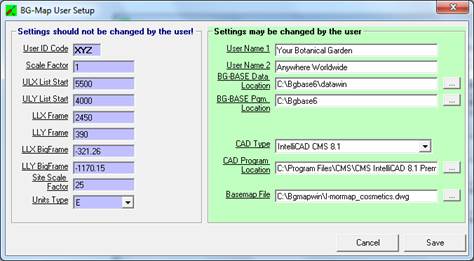
Developer
- Only Items
These
items, listed on the left side, are for developer use only and should not be
changed by the user.
User
ID Code - 3-letter institution ID code
Scale
Factor - (The size of your quadrants divided by 200 units)
ULX
List Start - X Coordinate of upper left corner of plant lists
ULY
List Start - Y Coordinate of upper left corner of plant lists
LLX
Frame - X Coordinate of lower left corner of title block frame
LLY
Frame - Y Coordinate of lower left corner of title block frame
LLX
BigFrame - X Coordinate of lower left corner of site
map title block frame
LLY
BigFrame - Y Coordinate of lower left corner of site
map title block frame
Site
Scale Factor = Scale of site maps divided by scale of quadrant maps
Units
Type - Type of units (E = English or M = metric)*
User-Changeable
Items
These
items, listed on the right side, may be changed by the user as needed:
User
Name 1 - First Line of Institution Name (32 characters maximum)
User
Name 2 - Second Line of Institution Name (32 characters maximum)
BG-BASE
Data Location – Location of BG-BASE data folder (click “Browse” to select)
BG-BASE
Pgm. Location – Location of BG-BASE main program
folder (click “Browse” to select)
CAD
Type – Select the version of AutoCAD or CMS IntelliCAD that you wish to use
with BG-Map.
CAD
Location – Location of the CAD program file acad.exe, icad.exe or aclt.exe (Click “Browse”
to select.)
Basemap
File – Name of basemap file to be used, including path (Click “Browse” to
select.)